iLike = iTunes + MySpace
 iLike is an excellent new social networking application that integrates with iTunes allowing you to both share and discover new music. iLike analyzes your iTunes library and then compares it with other iLike users finding people with similar likings and using this data to suggest new music for you. It reminds me of last.fm for iTunes. What is even better is that iLike provides a widget that you can use on your myspace layout to show off your great taste in music to all your friends. Here is the info from iLike.com:
iLike is an excellent new social networking application that integrates with iTunes allowing you to both share and discover new music. iLike analyzes your iTunes library and then compares it with other iLike users finding people with similar likings and using this data to suggest new music for you. It reminds me of last.fm for iTunes. What is even better is that iLike provides a widget that you can use on your myspace layout to show off your great taste in music to all your friends. Here is the info from iLike.com:Discover New Music
Check out what your friends are listening to, browse the libraries of people with similar tastes, and discover free music by new artists based on your own listening habits.
Share and Compare
Share music libraries with your friends, browse and sample their most played songs, and compare your compatibility scores.
Get the iLike Sidebar for iTunes
Auto-organize your iTunes library, share your music tastes with friends, and get music recommendations directly in iTunes. Learn more and download now.
Check it out!

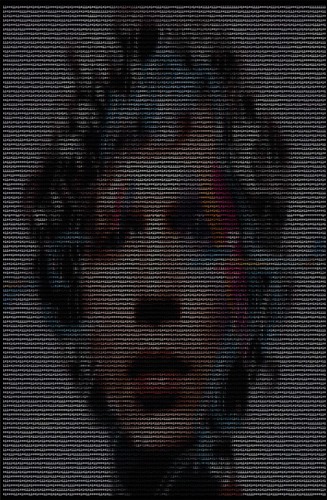
 For all the
For all the 








 I don't usually write about myspace schwag sites, but
I don't usually write about myspace schwag sites, but  If you're interested in creating a custom layout and your not afraid to hack on your profile, check thist out.... Lately I've been reading a great blog called
If you're interested in creating a custom layout and your not afraid to hack on your profile, check thist out.... Lately I've been reading a great blog called 
 If you want
If you want 
 Let's face it, some layouts are just hideous! Some people judge the coolness of their profile based upon the amount of glitter, fonts, backgrounds and animated gifs they can cram in. I can't count how many times I've had a myspace profile crash my browser. For those profiles, there is the
Let's face it, some layouts are just hideous! Some people judge the coolness of their profile based upon the amount of glitter, fonts, backgrounds and animated gifs they can cram in. I can't count how many times I've had a myspace profile crash my browser. For those profiles, there is the 

 I just read
I just read 