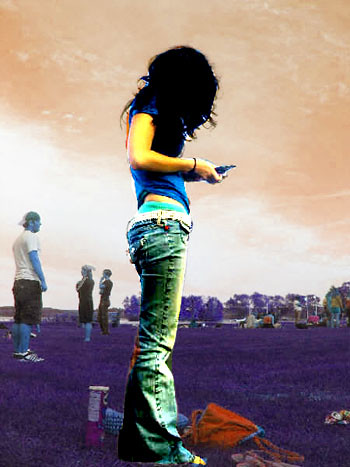Just what MySpace was missing, Flickr

I hate how I can't upload very many pictures to my myspace profile. Not only that, but it is such a pain to view people's pictures. Enter Flickr, the best web application out there for sharing photographs. I was able to encorporate my flickr account with my myspace profile using a flickr badge. I can share thousands of pictures on myspace using my flickr account.
Until myspace creates a better way to sharing photos, I'm going with this. Its pretty slick, you should check it out!
You can create your flickr badge here.
You can see my flickr badge in action on my profile here.
Here is what it looks like: